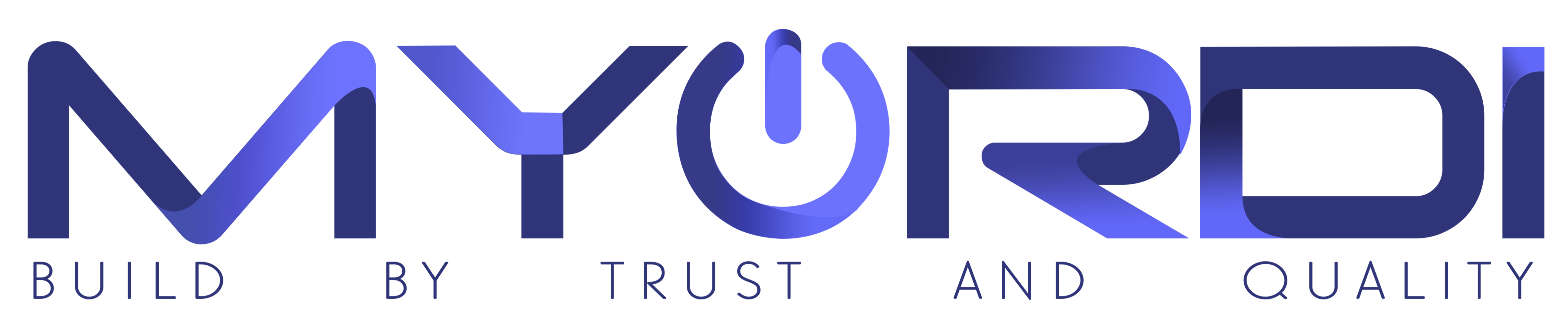Hyper Dual 4K HDMI 10-in-1 USB-C Hub For M1/M2 MacBooks

Découvrez la nouvelle façon dont nous étendons la connectivité des MacBook M1/M2. Avec le hub USB-C Dual 4K HDMI 10-en-1, vous pouvez étendre jusqu'à 2 écrans vidéo 4K tout en ayant accès à 10 ports essentiels, y compris USB-C, HDMI, USB-A et bien d'autres. Profitez du transfert de photos en un clin d'œil, du chargement rapide de votre appareil et de l'extension à 2 écrans HDMI, le tout sans avoir à télécharger de pilotes encombrants. De plus, il est entièrement compatible avec les appareils MacBook Air/Pro (M1/M2 et Intel), les appareils PC Windows ainsi que les appareils Chromebook.
Ports
HDMI 4K 60Hz
HDMI 4K 30Hz
USB-C 100W Power Delivery
Gigabit Ethernet
3.5mm Audio Combo Jack (Speaker & Microphone)
MicroSD UHS-I 104 MB/s
SD UHS-I 104 MB/s
2 x USB-A 5Gbps
USB-C 5Gbps
Features
+
Extend Two 4K Displays
Give your M1/M2 MacBook, PC or Chromebook the ability to connect to 2 extended monitors with crystal clear 4K HDMI video.
Easy Driverless Setup
In just a few seconds, connect the hub to your device via USB and you’ll immediately see the HyperDisplay App icon on your desktop. Just double-click it, and you’re ready to go.
Enjoy 10 Essential Ports
Seamlessly transform your M1/M2 MacBook into a powerhouse workspace with 4K 60Hz and 4K 30Hz HDMI video ports, a USB-C 100W Power Delivery port, MicroSD/SD slots, two USB-A 5Gbps ports, a 3.5mm audio combo jack for headphones, and more.
Quickly Transfer Photo/Video Files
For any data, photo files, or video files you need to transfer, our UHS-I to MicroSD/SD slots give you the ability to upload or send them at a blazing-fast 104MB/s.
Quickly Charge Devices
Enjoy powering up your M1/M2 MacBook in a flash with up to 85W of pass-through charging with our USB-C 100W PD charging port.
Specifications
+
Model
HDM1H
Dimensions
125 x 67 x 17mm
4.92 x 2.64 x 0.67”
Weight
187.1g / 6.60 oz / 0.41 lb
Compatible Devices
MacBook Air/Pro (M1/M2 & Intel powered), MacBook OS 10.15 or Later
Chrome OS laptop with Thunderbolt 4, USB4, USB 3.0 or later Type C with DP Alt-Mode
Windows OS laptop with Thunderbolt 4, USB4, USB 3.0 or later Type C with DP Alt-Mode
Requirements:
- DP Alt Mode requires the “USB-C” port on your computer to support this feature - DP Alt Mode.
- SMI’s InstantView requires the USB-C port on the host computer to support USB data transfer.
JoomShopping Download & Support