Ecran Dell UltraSharp U2720Q 27 4K PremierColor USB-C Monitor

Color like no other
Exceptional color: Get wide color coverage with 95% DCI-P3 – which covers approximately 25% more color space than sRGB – for true color reproduction. This monitor also offers 99% sRGB and 99% Rec 709 color coverage.
Outstanding color depth: With and outstanding color depth of 1.07 billion colors (that’s 64 times more color depth than standard monitors), excellent peak brightness and a high contrast ratio of 1300:1, images are displayed in true-to-life color with clear details even in dark shadows or brightly lit areas. Be prepared for better color gradation and precision in more shades on this VESA DisplayHDR™ 400 monitor.
True-to-life details: 4K UHD (3840 X 2160) resolution with a high pixel density of 163ppi gives you four times more details than Full HD.
Accurate color, out of the box: Your monitor is factory calibrated at 99% sRGB to an accuracy of Delta-E less than 2 for accurate colors right from the start.
Outstanding color depth: With and outstanding color depth of 1.07 billion colors (that’s 64 times more color depth than standard monitors), excellent peak brightness and a high contrast ratio of 1300:1, images are displayed in true-to-life color with clear details even in dark shadows or brightly lit areas. Be prepared for better color gradation and precision in more shades on this VESA DisplayHDR™ 400 monitor.
True-to-life details: 4K UHD (3840 X 2160) resolution with a high pixel density of 163ppi gives you four times more details than Full HD.
Accurate color, out of the box: Your monitor is factory calibrated at 99% sRGB to an accuracy of Delta-E less than 2 for accurate colors right from the start.

The power of USB-C
USB-C connectivity: Get up to 90W of power delivery (the highest power delivery in its classi) via USB-C, so you can keep your laptop battery charged and enjoy uninterrupted productivity. Also, speed up the time it takes to transition from your desk with a single cable that transmits power, data and video—all at once.
Get to work faster: Conveniently placed, quick access side ports let you easily charge and connect to a variety of devicesi.
Get to work faster: Conveniently placed, quick access side ports let you easily charge and connect to a variety of devicesi.

Improved Dell Display Manager
Productive at every level: Dell Display Manager’s (DDM) Easy Arrange feature lets you quickly tile and view your applications side by side across one or more connected screens for multitasking efficiency. And with the improved DDM, you’ll get even more preset layouts.
Seamless transitions: The auto-restore feature remembers where you left off, so applications will go back to where you left them, even after you’ve unplugged.
The key to convenience: Shortcut keys can save you even more time, letting you easily configure your display management settings so you can get to work faster.
More ways to manage: Asset management reports allow IT managers to quickly capture and track monitor information as well as configure multiple monitors at once through a single setup.
Expanded compatibility: With support for multiple operating systemsi, Dell Display Manager helps you stay productive however you work.
Seamless transitions: The auto-restore feature remembers where you left off, so applications will go back to where you left them, even after you’ve unplugged.
The key to convenience: Shortcut keys can save you even more time, letting you easily configure your display management settings so you can get to work faster.
More ways to manage: Asset management reports allow IT managers to quickly capture and track monitor information as well as configure multiple monitors at once through a single setup.
Expanded compatibility: With support for multiple operating systemsi, Dell Display Manager helps you stay productive however you work.

Crafted for productivity
More room to work: Make the most of your limited desk space with this compact base.
InfinityEdge design: Work with an uninterrupted view across multiple screens with this virtually borderless design. And, when you use a Dell dual monitor setup, you can increase your productivity by up to 21%.i
Flexibility for all-day comfort: With the ability to tilt, swivel, pivot and adjust the height of your monitor to fit your needs, you can stay comfortable all day.
InfinityEdge design: Work with an uninterrupted view across multiple screens with this virtually borderless design. And, when you use a Dell dual monitor setup, you can increase your productivity by up to 21%.i
Flexibility for all-day comfort: With the ability to tilt, swivel, pivot and adjust the height of your monitor to fit your needs, you can stay comfortable all day.
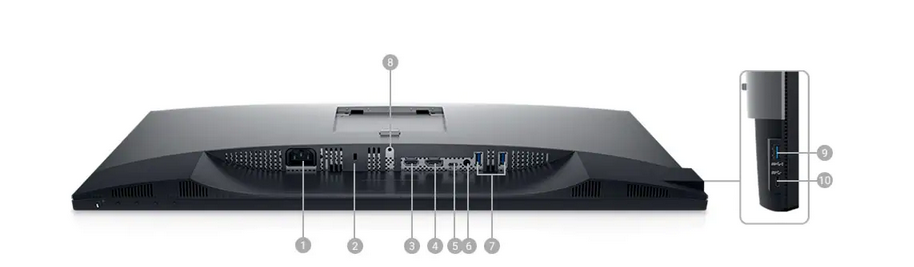
Connectivity Options
Ports & Slots:
1. AC power port | 2. Security lock slot | 3. HDMI port | 4. DP port | 5. USB-C/DisplayPort | 6. Audio line-out port | 7. USB downstream ports (2) | 8. Stand lock | 9. USB downstream port | 10. USB-C downstream port
Cables Included:
1. Power cable | 2. Type-C cable (C to C) | 3. USB-C cable (C to A) | 4. DisplayPort cable (DP to DP)
1. AC power port | 2. Security lock slot | 3. HDMI port | 4. DP port | 5. USB-C/DisplayPort | 6. Audio line-out port | 7. USB downstream ports (2) | 8. Stand lock | 9. USB downstream port | 10. USB-C downstream port
Cables Included:
1. Power cable | 2. Type-C cable (C to C) | 3. USB-C cable (C to A) | 4. DisplayPort cable (DP to DP)
Comments
Please log in to write comments.
Manufacturer:
Quantity in stock: 1